ParcelTrack API
Postman Collection
Download and Install Postman
Go to
https://www.getpostman.com/downloads/
download respective version.
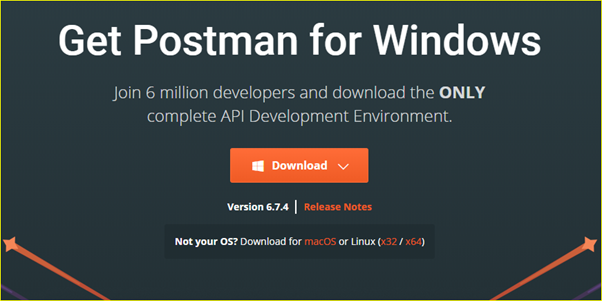
Install by right clicking the setup exe (Postman-win64-6.7.4-Setup.exe) as administrator.
Open the postman application by right clicking and Run as administrator.
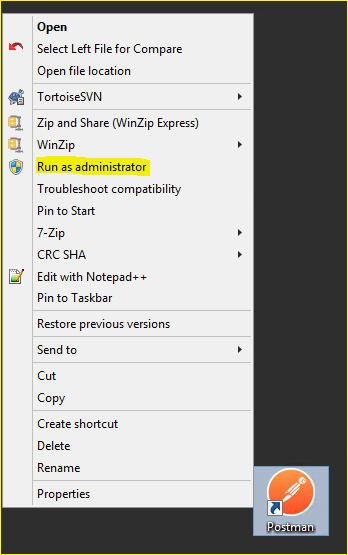
After opening the Postman go to File menu – Import
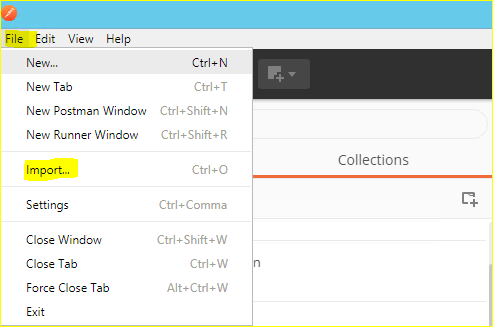
Choose “Import From Link”- enter the below url and click Import.
Production: https://www.getpostman.com/collections/cfef1659a4054dd0dc86
UAT : https://www.getpostman.com/collections/a2a0fd290b65bbd8f466
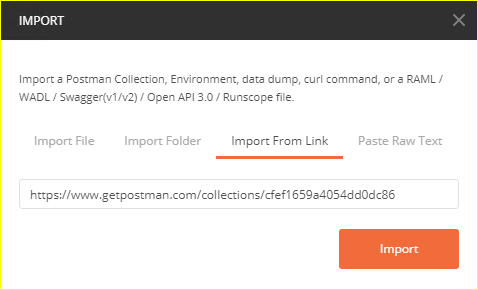
You need to supply your clientId and Clientsecret at OAuth Authentication token.
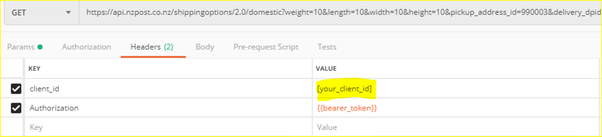
Postman collection is available to test ParcelTrack 3.0 API.